Choosing Between React Native CLI and Expo for Large-Scale Projects: Pitfalls and Advantages
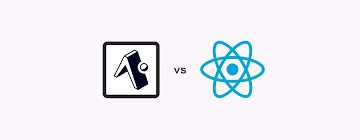
As the demand for cross-platform mobile app development continues to rise, developers are faced with the challenge of choosing the right toolset for building large-scale projects. React Native has emerged as a popular framework for developing mobile applications, offering the flexibility of writing code once and deploying it across multiple platforms. However, developers often find themselves debating between using React Native CLI or Expo for their projects. In this article, we’ll explore the pitfalls and advantages of each approach to help you make an informed decision.
React Native CLI: Unleashing Full Power and Customization
Advantages:
- Full Control and Customization: React Native CLI provides developers with full control over their projects, allowing them to configure every aspect according to their specific requirements. This level of customization is particularly beneficial for large-scale projects with complex functionalities and unique business logic.
- Direct Access to Native Modules: With React Native CLI, developers have direct access to native modules and APIs, enabling them to leverage platform-specific features seamlessly. This level of integration ensures optimal performance and enables developers to implement advanced functionalities without limitations.
- Community and Ecosystem Support: React Native CLI enjoys strong community support and a vast ecosystem of libraries, tools, and resources. This extensive network of contributors and developers ensures timely updates, bug fixes, and continuous improvements, making it a reliable choice for long-term projects.
Pitfalls:
- Steep Learning Curve: Working with React Native CLI requires a deeper understanding of the React Native framework and its underlying principles. Developers may encounter a steep learning curve, especially if they are new to mobile app development or JavaScript frameworks.
- Setup and Configuration Complexity: Setting up a new React Native CLI project involves configuring various dependencies, tools, and libraries manually. This process can be time-consuming and prone to errors, especially for developers who are not familiar with the intricacies of project setup.
- Maintenance Overhead: Maintaining a React Native CLI project involves managing dependencies, updating libraries, and addressing compatibility issues regularly. This ongoing maintenance overhead can add complexity to large-scale projects and require dedicated resources for ensuring stability and scalability.
Expo: Streamlined Development with Ready-to-Use Tools
Advantages:
- Rapid Prototyping and Development: Expo simplifies the mobile app development process by providing a set of pre-configured tools, libraries, and services out of the box. This streamlined approach enables developers to focus on building features and functionality without getting bogged down by setup and configuration.
- Cross-Platform Compatibility: Expo abstracts away the platform-specific complexities of mobile app development, allowing developers to write code once and deploy it across multiple platforms effortlessly. This cross-platform compatibility accelerates development cycles and reduces time to market for large-scale projects.
- Built-in Features and Services: Expo offers a wide range of built-in features and services, including push notifications, over-the-air updates, and analytics, among others. These ready-to-use tools eliminate the need for integrating third-party services and simplify the implementation of common functionalities in mobile apps.
Pitfalls:
- Limited Access to Native Modules: While Expo provides a comprehensive set of features and services, it restricts direct access to certain native modules and APIs. Developers may encounter limitations when implementing advanced functionalities or integrating platform-specific features that are not supported out of the box.
- Dependency on Expo Ecosystem: Developing with Expo ties you to the Expo ecosystem, which may limit flexibility and customization options for certain projects. While Expo provides convenient tools for rapid development, it may not be suitable for projects that require extensive customization or integration with specific native functionalities.
- Performance and Scalability Concerns: Although Expo simplifies development, it may introduce performance overhead and scalability concerns for large-scale projects with complex requirements. Developers should carefully evaluate the performance implications of using Expo, especially for projects that demand high performance or have strict performance requirements.
Choosing between React Native CLI and Expo for large-scale projects requires careful consideration of your project requirements, development expertise, and long-term goals. React Native CLI offers unparalleled customization and control, making it ideal for projects with complex requirements and advanced functionalities. On the other hand, Expo streamlines development with ready-to-use tools and services, enabling rapid prototyping and cross-platform compatibility.
Ultimately, the decision boils down to balancing flexibility, convenience, and performance considerations. Whether you opt for React Native CLI or Expo, it’s essential to weigh the advantages and pitfalls of each approach and choose the one that best aligns with your project needs and development preferences. By making an informed decision, you can embark on your journey to building successful and scalable mobile applications with confidence.